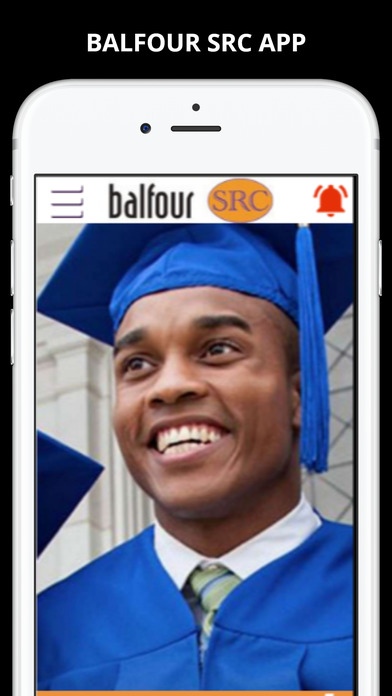Balfour SRC 1.1.2
Continue to app
Free Version
Publisher Description
App for Balfour Southeastern Recognition, LLC in Chattanooga TN and Baton Rouge Louisiana Our App Features -In App Coupons -Ability to receive instant notices about specials and time sensitive events through Push Notices -Get Notified when we will be at your school -Facebook Integration -More Southeastern Recognition, LLC is a family owned and operated business which has been in partnership with Balfour since 1983. Our team of highly trained and experienced recognition consultants, John Williams, Nelson Williams, Robert Leake, Joy Austin and Katie Harrison , have over 100 years of combined experience. This helps to insure our schools and students have the necessary tools in place to fully take advantage of their high school experience and Balfour s full line of recognition products. We are proud to have represented Balfour these many years and provide our schools with the very best quality products and service in the industry. SRC, LLC is not only a supplier of recognition products, but also a true partner with each of our schools. Our goal is to continue to build foundations for long-term relationships while serving students in a consistent, respectful manner. We assure you, all the resources of Southeastern Recognition, LLC and Balfour are at every school s disposal. Southeastern Recognition, LLC balfour company
Requires iOS 7.0 or later. Compatible with iPhone, iPad, and iPod touch.
About Balfour SRC
Balfour SRC is a free app for iOS published in the Personal Interest list of apps, part of Home & Hobby.
The company that develops Balfour SRC is Netsurf Advertising LLC. The latest version released by its developer is 1.1.2.
To install Balfour SRC on your iOS device, just click the green Continue To App button above to start the installation process. The app is listed on our website since 2016-09-12 and was downloaded 2 times. We have already checked if the download link is safe, however for your own protection we recommend that you scan the downloaded app with your antivirus. Your antivirus may detect the Balfour SRC as malware if the download link is broken.
How to install Balfour SRC on your iOS device:
- Click on the Continue To App button on our website. This will redirect you to the App Store.
- Once the Balfour SRC is shown in the iTunes listing of your iOS device, you can start its download and installation. Tap on the GET button to the right of the app to start downloading it.
- If you are not logged-in the iOS appstore app, you'll be prompted for your your Apple ID and/or password.
- After Balfour SRC is downloaded, you'll see an INSTALL button to the right. Tap on it to start the actual installation of the iOS app.
- Once installation is finished you can tap on the OPEN button to start it. Its icon will also be added to your device home screen.